Trick to Hide anything in Android Gallery App.
HOW TO HIDE ANY PICTURE, VIDEO OR ANY OTHER MULTIMEDIA FILE FROM ANDROID GALLERY APP USING FILE MANAGER APP OR YOU CAN DOWNLOAD BELOW .
Using your Phone.
Using your Phone.
- Open File manager app in your Phone OR Download this app Download Now.
- Open the folder which contains pictures or videos which you want to hide.
- Now make a new file and name it .nomedia and press done or ok.
- Restart your phone and Check out your Gallery.
- If you Want to hide all pics and videos on your Sd Card (Memory Card) then just move this file in Sd Card.
- To get back your data just delete this file from the folder where you have placed this file. This file is hidden by default, Make sure select Show Hidden files option in Settings.
YOU CAN DO THE SAME WITH
THE HELP OF COMPUTER.
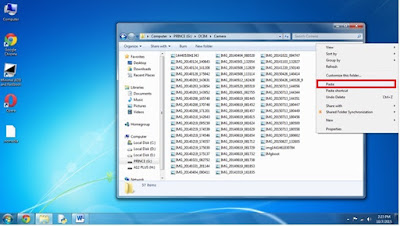
- Open Notepad.
- Press ctrl+s Or Click File > Save as > Type .nomedia in File Name Box and Select All Files from File Type Box Click on Save Button.
- Now copy this file to your phone and place it into the folder whose contents you want to hide.
- And Restart your Phone.
Here are the Screenshots for your Convenience.
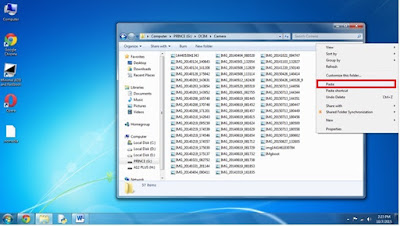







Comments
Post a Comment